2. 主題: 階層, 轉動, 骨架
1. 先載入freeglut (跟第一週一樣)
1. Google search "freeglut windows"
2. 從Transmission Zero 下載 "freeglut 3.0.0 MinGW Package"
2. 從Transmission Zero 下載 "freeglut 3.0.0 MinGW Package"
3. 解壓縮後放到桌面
4. 在lib複製一個"libfreeglut.a"命名為"libglut32.a"
5. CodeBlocks 開
6. File -> New -> Project -> GLUT Project
7. 把location改成"C:\Users\user\Desktop\freeglut"
2. 先把茶壺的程式碼打到main
#include <GL/glut.h>
void display(){
glClear(GL_COLOR_BUFFER_BIT | GL_DEPTH_BUFFER_BIT);
glutSolidTeapot( 0.3 );
glutSwapBuffers();
}
int main(int argc, char**argv){
glutInit(&argc,argv);
glutInitDisplayMode(GLUT_DOUBLE|GLUT_DEPTH);
glutCreateWindow("06160912");
glutDisplayFunc(display);
glutMainLoop();
}
glClear(GL_COLOR_BUFFER_BIT | GL_DEPTH_BUFFER_BIT);
glutSolidTeapot( 0.3 );
glutSwapBuffers();
}
int main(int argc, char**argv){
glutInit(&argc,argv);
glutInitDisplayMode(GLUT_DOUBLE|GLUT_DEPTH);
glutCreateWindow("06160912");
glutDisplayFunc(display);
glutMainLoop();
}
3. 加一隻手臂
#include <GL/glut.h>
float angle=0;
void display(){
glClear(GL_COLOR_BUFFER_BIT | GL_DEPTH_BUFFER_BIT);
glColor3f(255,255,255); ///白色
glutSolidTeapot( 0.3 ); ///身體
///右邊的手臂
glPushMatrix();
glTranslatef(0.5,0,0); ///(3)往右移動,掛在身邊的右肩
glRotatef(angle,0,0,1);///(2)旋轉
glTranslatef(0.28,0,0);///(1)往右推,把茶壺的柄, 放到中心, 變轉動軸
glColor3f(255,0,0); ///紅色
glutSolidTeapot( 0.2 ); ///手臂
glPopMatrix();
glutSwapBuffers();
angle++;
}
int main(int argc, char**argv){
glutInit(&argc,argv);
glutInitDisplayMode(GLUT_DOUBLE|GLUT_DEPTH);
glutCreateWindow("06160912");
glutIdleFunc(display);
glutDisplayFunc(display);
glutMainLoop();
}
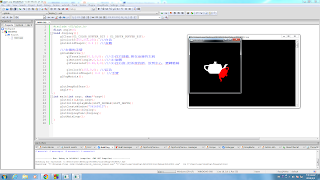

4. 把左右手做出來
#include <GL/glut.h>
float angle=0;
void display(){
glClear(GL_COLOR_BUFFER_BIT | GL_DEPTH_BUFFER_BIT);
glColor3f(255,255,255); ///白色
glutSolidTeapot( 0.3 ); ///身體
///右邊的手臂
glPushMatrix();
glTranslatef(0.2,0,0); ///(3)往右移動,掛在身邊的右肩
glRotatef(angle,0,0,1);///(2)旋轉
glTranslatef(0.28,0,0);///(1)往右推,把茶壺的柄, 放到中心, 變轉動軸
glColor3f(255,0,0); ///紅色
glutSolidTeapot( 0.2 ); ///上手臂
glPushMatrix(); ///下手臂
glTranslatef(0.2,0,0); ///(3)往右移動,掛在身邊的右肩
glRotatef(angle,0,0,1);///(2)旋轉
glTranslatef(0.28,0,0);///(1)往右推,把茶壺的柄, 放到中心, 變轉動軸
glColor3f(255,0,0); ///紅色
glutSolidTeapot( 0.2 ); ///下手臂
glPopMatrix();
glPopMatrix();
///左邊的手臂
glPushMatrix();
glTranslatef(-0.2,0,0); ///(3)往左移動,掛在身邊的右肩
glRotatef(angle,0,0,1);///(2)旋轉
glTranslatef(-0.28,0,0);///(1)往左推,把茶壺的柄, 放到中心, 變轉動軸
glColor3f(255,0,0); ///紅色
glutSolidTeapot( 0.2 ); ///上手臂
glPushMatrix(); ///左下手臂
glTranslatef(-0.2,0,0); ///(3)往左移動,掛在身邊的右肩
glRotatef(angle,0,0,1);///(2)旋轉
glTranslatef(-0.28,0,0);///(1)往左推,把茶壺的柄, 放到中心, 變轉動軸
glColor3f(255,0,0); ///紅色
glutSolidTeapot( 0.2 ); ///下手臂
glPopMatrix();
glPopMatrix();
glutSwapBuffers();
angle++;
}
int main(int argc, char**argv){
glutInit(&argc,argv);
glutInitDisplayMode(GLUT_DOUBLE|GLUT_DEPTH);
glutCreateWindow("06160912");
glutIdleFunc(display);
glutDisplayFunc(display);
glutMainLoop();
}
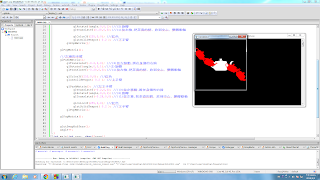
5. 可以用滑鼠控制
#include <GL/glut.h>
float angle=0;
void display()
{
glClear(GL_COLOR_BUFFER_BIT | GL_DEPTH_BUFFER_BIT);
glColor3f(255,255,255); ///白色
glutSolidTeapot( 0.3 ); ///身體
///右邊的手臂
glPushMatrix();
glTranslatef(0.2,0,0); ///(3)往右移動,掛在身邊的右肩
glRotatef(angle,0,0,1);///(2)旋轉
glTranslatef(0.28,0,0);///(1)往右推,把茶壺的柄, 放到中心, 變轉動軸
glColor3f(255,0,0); ///紅色
glutSolidTeapot( 0.2 ); ///上手臂
glPushMatrix(); ///下手臂
glTranslatef(0.2,0,0); ///(3)往右移動,掛在身邊的右肩
glRotatef(angle,0,0,1);///(2)旋轉
glTranslatef(0.28,0,0);///(1)往右推,把茶壺的柄, 放到中心, 變轉動軸
glColor3f(255,0,0); ///紅色
glutSolidTeapot( 0.2 ); ///下手臂
glPopMatrix();
glPopMatrix();
///左邊的手臂
glPushMatrix();
glTranslatef(-0.2,0,0); ///(3)往左移動,掛在身邊的右肩
glRotatef(-angle,0,0,1);///(2)旋轉
glTranslatef(-0.28,0,0);///(1)往左推,把茶壺的柄, 放到中心, 變轉動軸
glColor3f(255,0,0); ///紅色
glutSolidTeapot( 0.2 ); ///上手臂
glPushMatrix(); ///左下手臂
glTranslatef(-0.2,0,0); ///(3)往左移動,掛在身邊的右肩
glRotatef(-angle,0,0,1);///(2)旋轉
glTranslatef(-0.28,0,0);///(1)往左推,把茶壺的柄, 放到中心, 變轉動軸
glColor3f(255,0,0); ///紅色
glutSolidTeapot( 0.2 ); ///下手臂
glPopMatrix();
glPopMatrix();
glutSwapBuffers();
///angle++; ///NOW2
}
void motion(int x, int y) ///NOW2
{
angle=x; ///NOW2
display(); ///NOW2
}
int main(int argc, char**argv)
{
glutInit(&argc,argv);
glutInitDisplayMode(GLUT_DOUBLE|GLUT_DEPTH);
glutCreateWindow("06160912");
glutIdleFunc(display);
glutDisplayFunc(display);
glutMotionFunc(motion); ///NOW2
glutMainLoop();
}
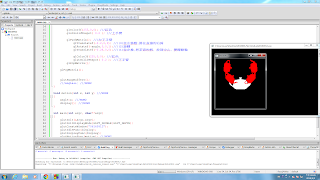
3. 主題: 鍵盤, 按鍵
1. 用鍵盤控制
#include <GL/glut.h>
float angle1=0, angle2, angle3, angle4;///Now3!!!
int jointID=1;///1,2,3,4///Now3!!!
void display()
{
glClear(GL_COLOR_BUFFER_BIT | GL_DEPTH_BUFFER_BIT);
glColor3f(255,255,255);///白色
glutSolidTeapot( 0.3 );///身體
glPushMatrix();///右邊的手臂
glTranslatef(0.2, 0,0 );///(3)往右移動, 掛在身體的右肩
glRotatef(angle1, 0,0,1);///(2)旋轉
glTranslatef(0.28, 0,0);///(1)往右推,把茶壼的柄,放到中心,變 轉動軸
glColor3f(255,0,0);///紅色
glutSolidTeapot( 0.2 );///上手臂
glPushMatrix();///右下手臂
glTranslatef(0.2, 0,0 );///(3)往右移動, 掛在身體的右肘
glRotatef(angle2, 0,0,1);///(2)旋轉
glTranslatef(0.28, 0,0);///(1)往右推,把茶壼的柄,放到中心,變 轉動軸
glColor3f(255,0,0);///紅色
glutSolidTeapot( 0.2 );///下手臂
glPopMatrix();
glPopMatrix();
glPushMatrix();///左邊的手臂
glTranslatef(-0.2, 0,0 );///(3)往左移動, 掛在身體的左肩
glRotatef(-angle3, 0,0,1);///(2)旋轉
glTranslatef(-0.28, 0,0);///(1)往左推,把茶壼的柄,放到中心,變 轉動軸
glColor3f(255,0,0);///紅色
glutSolidTeapot( 0.2 );///上手臂
glPushMatrix();///左下手臂
glTranslatef(-0.2, 0,0 );///(3)往左移動, 掛在身體的左肘
glRotatef(-angle4, 0,0,1);///(2)旋轉
glTranslatef(-0.28, 0,0);///(1)往左推,把茶壼的柄,放到中心,變 轉動軸
glColor3f(255,0,0);///紅色
glutSolidTeapot( 0.2 );///下手臂
glPopMatrix();
glPopMatrix();
glutSwapBuffers();
///angle++;///Now2!!!
}
void motion(int x, int y)///Now2!!!
{
if(jointID==1) angle1 = x;///Now2!!!///Now3!!!
if(jointID==2) angle2 = x;///Now2!!!///Now3!!!
if(jointID==3) angle3 = x;///Now2!!!///Now3!!!
if(jointID==4) angle4 = x;///Now2!!!///Now3!!!
display();///Now2!!!
}
void keyboard(unsigned char key, int x, int y)
{///Now3!!!
if(key=='1') jointID=1;///Now3!!!
if(key=='2') jointID=2;///Now3!!!
if(key=='3') jointID=3;///Now3!!!
if(key=='4') jointID=4;///Now3!!!
}
int main(int argc, char**argv)
{
glutInit(&argc, argv);
glutInitDisplayMode(GLUT_DOUBLE | GLUT_DEPTH);
glutCreateWindow("week11 TRT");
glutIdleFunc(display);///Now!!!!
glutDisplayFunc(display);
glutMotionFunc(motion);///Now2!!!
glutKeyboardFunc(keyboard);///Now3!!!
glutMainLoop();
}
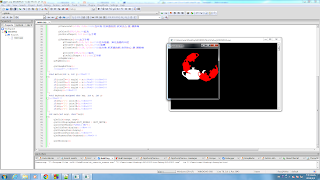
float angle1=0, angle2, angle3, angle4;///Now3!!!
int jointID=1;///1,2,3,4///Now3!!!
void display()
{
glClear(GL_COLOR_BUFFER_BIT | GL_DEPTH_BUFFER_BIT);
glColor3f(255,255,255);///白色
glutSolidTeapot( 0.3 );///身體
glPushMatrix();///右邊的手臂
glTranslatef(0.2, 0,0 );///(3)往右移動, 掛在身體的右肩
glRotatef(angle1, 0,0,1);///(2)旋轉
glTranslatef(0.28, 0,0);///(1)往右推,把茶壼的柄,放到中心,變 轉動軸
glColor3f(255,0,0);///紅色
glutSolidTeapot( 0.2 );///上手臂
glPushMatrix();///右下手臂
glTranslatef(0.2, 0,0 );///(3)往右移動, 掛在身體的右肘
glRotatef(angle2, 0,0,1);///(2)旋轉
glTranslatef(0.28, 0,0);///(1)往右推,把茶壼的柄,放到中心,變 轉動軸
glColor3f(255,0,0);///紅色
glutSolidTeapot( 0.2 );///下手臂
glPopMatrix();
glPopMatrix();
glPushMatrix();///左邊的手臂
glTranslatef(-0.2, 0,0 );///(3)往左移動, 掛在身體的左肩
glRotatef(-angle3, 0,0,1);///(2)旋轉
glTranslatef(-0.28, 0,0);///(1)往左推,把茶壼的柄,放到中心,變 轉動軸
glColor3f(255,0,0);///紅色
glutSolidTeapot( 0.2 );///上手臂
glPushMatrix();///左下手臂
glTranslatef(-0.2, 0,0 );///(3)往左移動, 掛在身體的左肘
glRotatef(-angle4, 0,0,1);///(2)旋轉
glTranslatef(-0.28, 0,0);///(1)往左推,把茶壼的柄,放到中心,變 轉動軸
glColor3f(255,0,0);///紅色
glutSolidTeapot( 0.2 );///下手臂
glPopMatrix();
glPopMatrix();
glutSwapBuffers();
///angle++;///Now2!!!
}
void motion(int x, int y)///Now2!!!
{
if(jointID==1) angle1 = x;///Now2!!!///Now3!!!
if(jointID==2) angle2 = x;///Now2!!!///Now3!!!
if(jointID==3) angle3 = x;///Now2!!!///Now3!!!
if(jointID==4) angle4 = x;///Now2!!!///Now3!!!
display();///Now2!!!
}
void keyboard(unsigned char key, int x, int y)
{///Now3!!!
if(key=='1') jointID=1;///Now3!!!
if(key=='2') jointID=2;///Now3!!!
if(key=='3') jointID=3;///Now3!!!
if(key=='4') jointID=4;///Now3!!!
}
int main(int argc, char**argv)
{
glutInit(&argc, argv);
glutInitDisplayMode(GLUT_DOUBLE | GLUT_DEPTH);
glutCreateWindow("week11 TRT");
glutIdleFunc(display);///Now!!!!
glutDisplayFunc(display);
glutMotionFunc(motion);///Now2!!!
glutKeyboardFunc(keyboard);///Now3!!!
glutMainLoop();
}
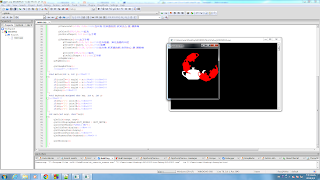
2. 用陣列
#include <GL/glut.h>
float angle[20];///用陣列,來取代很多個變數///Now4!!
///float angle1=0, angle2, angle3, angle4;///Now3!!!
int jointID=1;///1,2,3,4///Now3!!!
void display()
{
glClear(GL_COLOR_BUFFER_BIT | GL_DEPTH_BUFFER_BIT);
glColor3f(255,255,255);///白色
glutSolidTeapot( 0.3 );///身體
glPushMatrix();///右邊的手臂
glTranslatef(0.2, 0,0 );///(3)往右移動, 掛在身體的右肩
glRotatef(angle[1], 0,0,1);///(2)旋轉
glTranslatef(0.28, 0,0);///(1)往右推,把茶壼的柄,放到中心,變 轉動軸
glColor3f(255,0,0);///紅色
glutSolidTeapot( 0.2 );///上手臂
glPushMatrix();///右下手臂
glTranslatef(0.2, 0,0 );///(3)往右移動, 掛在身體的右肘
glRotatef(angle[2], 0,0,1);///(2)旋轉
glTranslatef(0.28, 0,0);///(1)往右推,把茶壼的柄,放到中心,變 轉動軸
glColor3f(255,0,0);///紅色
glutSolidTeapot( 0.2 );///下手臂
glPopMatrix();
glPopMatrix();
glPushMatrix();///左邊的手臂
glTranslatef(-0.2, 0,0 );///(3)往左移動, 掛在身體的左肩
glRotatef(-angle[3], 0,0,1);///(2)旋轉
glTranslatef(-0.28, 0,0);///(1)往左推,把茶壼的柄,放到中心,變 轉動軸
glColor3f(255,0,0);///紅色
glutSolidTeapot( 0.2 );///上手臂
glPushMatrix();///左下手臂
glTranslatef(-0.2, 0,0 );///(3)往左移動, 掛在身體的左肘
glRotatef(-angle[4], 0,0,1);///(2)旋轉
glTranslatef(-0.28, 0,0);///(1)往左推,把茶壼的柄,放到中心,變 轉動軸
glColor3f(255,0,0);///紅色
glutSolidTeapot( 0.2 );///下手臂
glPopMatrix();
glPopMatrix();
glutSwapBuffers();
///angle++;///Now2!!!
}
void motion(int x, int y)///Now2!!!
{
angle[jointID] = x;///Now4!!!!
///if(jointID==1) angle1 = x;///Now2!!!///Now3!!!
///if(jointID==2) angle2 = x;///Now2!!!///Now3!!!
///if(jointID==3) angle3 = x;///Now2!!!///Now3!!!
///if(jointID==4) angle4 = x;///Now2!!!///Now3!!!
display();///Now2!!!
}
void keyboard(unsigned char key, int x, int y)
{///Now3!!!
/// jointID = key - '0';///雖然可以這樣簡化,但下面易看
if(key=='1') jointID=1;///Now3!!!
if(key=='2') jointID=2;///Now3!!!
if(key=='3') jointID=3;///Now3!!!
if(key=='4') jointID=4;///Now3!!!
}
int main(int argc, char**argv)
{
glutInit(&argc, argv);
glutInitDisplayMode(GLUT_DOUBLE | GLUT_DEPTH);
glutCreateWindow("week11 TRT");
glutIdleFunc(display);///Now!!!!
glutDisplayFunc(display);
glutMotionFunc(motion);///Now2!!!
glutKeyboardFunc(keyboard);///Now3!!!
glutMainLoop();
}

float angle[20];///用陣列,來取代很多個變數///Now4!!
///float angle1=0, angle2, angle3, angle4;///Now3!!!
int jointID=1;///1,2,3,4///Now3!!!
void display()
{
glClear(GL_COLOR_BUFFER_BIT | GL_DEPTH_BUFFER_BIT);
glColor3f(255,255,255);///白色
glutSolidTeapot( 0.3 );///身體
glPushMatrix();///右邊的手臂
glTranslatef(0.2, 0,0 );///(3)往右移動, 掛在身體的右肩
glRotatef(angle[1], 0,0,1);///(2)旋轉
glTranslatef(0.28, 0,0);///(1)往右推,把茶壼的柄,放到中心,變 轉動軸
glColor3f(255,0,0);///紅色
glutSolidTeapot( 0.2 );///上手臂
glPushMatrix();///右下手臂
glTranslatef(0.2, 0,0 );///(3)往右移動, 掛在身體的右肘
glRotatef(angle[2], 0,0,1);///(2)旋轉
glTranslatef(0.28, 0,0);///(1)往右推,把茶壼的柄,放到中心,變 轉動軸
glColor3f(255,0,0);///紅色
glutSolidTeapot( 0.2 );///下手臂
glPopMatrix();
glPopMatrix();
glPushMatrix();///左邊的手臂
glTranslatef(-0.2, 0,0 );///(3)往左移動, 掛在身體的左肩
glRotatef(-angle[3], 0,0,1);///(2)旋轉
glTranslatef(-0.28, 0,0);///(1)往左推,把茶壼的柄,放到中心,變 轉動軸
glColor3f(255,0,0);///紅色
glutSolidTeapot( 0.2 );///上手臂
glPushMatrix();///左下手臂
glTranslatef(-0.2, 0,0 );///(3)往左移動, 掛在身體的左肘
glRotatef(-angle[4], 0,0,1);///(2)旋轉
glTranslatef(-0.28, 0,0);///(1)往左推,把茶壼的柄,放到中心,變 轉動軸
glColor3f(255,0,0);///紅色
glutSolidTeapot( 0.2 );///下手臂
glPopMatrix();
glPopMatrix();
glutSwapBuffers();
///angle++;///Now2!!!
}
void motion(int x, int y)///Now2!!!
{
angle[jointID] = x;///Now4!!!!
///if(jointID==1) angle1 = x;///Now2!!!///Now3!!!
///if(jointID==2) angle2 = x;///Now2!!!///Now3!!!
///if(jointID==3) angle3 = x;///Now2!!!///Now3!!!
///if(jointID==4) angle4 = x;///Now2!!!///Now3!!!
display();///Now2!!!
}
void keyboard(unsigned char key, int x, int y)
{///Now3!!!
/// jointID = key - '0';///雖然可以這樣簡化,但下面易看
if(key=='1') jointID=1;///Now3!!!
if(key=='2') jointID=2;///Now3!!!
if(key=='3') jointID=3;///Now3!!!
if(key=='4') jointID=4;///Now3!!!
}
int main(int argc, char**argv)
{
glutInit(&argc, argv);
glutInitDisplayMode(GLUT_DOUBLE | GLUT_DEPTH);
glutCreateWindow("week11 TRT");
glutIdleFunc(display);///Now!!!!
glutDisplayFunc(display);
glutMotionFunc(motion);///Now2!!!
glutKeyboardFunc(keyboard);///Now3!!!
glutMainLoop();
}

3. 做出腿
#include <GL/glut.h>
float angle[20];///用陣列,來取代很多個變數///Now4!!
///float angle1=0, angle2, angle3, angle4;///Now3!!!
int jointID=1;///1,2,3,4///Now3!!!
void display()
{
glClear(GL_COLOR_BUFFER_BIT | GL_DEPTH_BUFFER_BIT);
glColor3f(255,255,255);///白色
glutSolidTeapot( 0.3 );///身體
glPushMatrix();///右邊的手臂
glTranslatef(0.2, 0,0 );///(3)往右移動, 掛在身體的右肩
glRotatef(angle[1], 0,0,1);///(2)旋轉
glTranslatef(0.28, 0,0);///(1)往右推,把茶壼的柄,放到中心,變 轉動軸
glColor3f(255,0,0);///紅色
glutSolidTeapot( 0.2 );///上手臂
glPushMatrix();///右下手臂
glTranslatef(0.2, 0,0 );///(3)往右移動, 掛在身體的右肘
glRotatef(angle[2], 0,0,1);///(2)旋轉
glTranslatef(0.28, 0,0);///(1)往右推,把茶壼的柄,放到中心,變 轉動軸
glColor3f(255,0,0);///紅色
glutSolidTeapot( 0.2 );///下手臂
glPopMatrix();
glPopMatrix();
glPushMatrix();///左邊的手臂
glTranslatef(-0.2, 0,0 );///(3)往左移動, 掛在身體的左肩
glRotatef(-angle[3], 0,0,1);///(2)旋轉
glTranslatef(-0.28, 0,0);///(1)往左推,把茶壼的柄,放到中心,變 轉動軸
glColor3f(255,0,0);///紅色
glutSolidTeapot( 0.2 );///上手臂
glPushMatrix();///左下手臂
glTranslatef(-0.2, 0,0 );///(3)往左移動, 掛在身體的左肘
glRotatef(-angle[4], 0,0,1);///(2)旋轉
glTranslatef(-0.28, 0,0);///(1)往左推,把茶壼的柄,放到中心,變 轉動軸
glColor3f(255,0,0);///紅色
glutSolidTeapot( 0.2 );///下手臂
glPopMatrix();
glPopMatrix();
glPushMatrix();///左邊的大腿
glTranslatef(-0.18, -0.1,0 );///(3)往左移動, 掛在身體的左肩
glRotatef(-angle[3], 0,0,1);///(2)旋轉
glTranslatef(0, -0.2,0);///(1)往左推,把茶壼的柄,放到中心,變 轉動軸
glColor3f(255,0,0);///紅色
glutSolidTeapot( 0.2 );///上手臂
glPushMatrix();///左下小腿
glTranslatef(0, -0.1,0 );///(3)往左移動, 掛在身體的左肘
glRotatef(-angle[4], 0,0,1);///(2)旋轉
glTranslatef(0, -0.2,0);///(1)往左推,把茶壼的柄,放到中心,變 轉動軸
glColor3f(255,0,0);///紅色
glutSolidTeapot( 0.2 );///下小腿
glPopMatrix();
glPopMatrix();
glPushMatrix();///右邊的大腿
glTranslatef(+0.18, -0.1,0 );///(3)往左移動, 掛在身體的左肩
glRotatef(-angle[3], 0,0,1);///(2)旋轉
glTranslatef(0, -0.2,0);///(1)往左推,把茶壼的柄,放到中心,變 轉動軸
glColor3f(255,0,0);///紅色
glutSolidTeapot( 0.2 );///上手臂
glPushMatrix();///左下小腿
glTranslatef(0, -0.1,0 );///(3)往左移動, 掛在身體的左肘
glRotatef(-angle[4], 0,0,1);///(2)旋轉
glTranslatef(0, -0.2,0);///(1)往左推,把茶壼的柄,放到中心,變 轉動軸
glColor3f(255,0,0);///紅色
glutSolidTeapot( 0.2 );///下小腿
glPopMatrix();
glPopMatrix();
glutSwapBuffers();
///angle++;///Now2!!!
}
int oldX, oldY;
void mouse(int button, int state, int x, int y)///Now5!!!!
{///當mouse按下去時,要記下!! 要記得要讓它有作用!!
oldX = x; oldY = y;///Now5!!!!
}
void motion(int x, int y)///Now2!!!
{
angle[jointID] += x -oldX;///Now4!!!!///Now5!!!!
oldX = x;///Now5!!!!
///if(jointID==1) angle1 = x;///Now2!!!///Now3!!!
///if(jointID==2) angle2 = x;///Now2!!!///Now3!!!
///if(jointID==3) angle3 = x;///Now2!!!///Now3!!!
///if(jointID==4) angle4 = x;///Now2!!!///Now3!!!
display();///Now2!!!
}
void keyboard(unsigned char key, int x, int y)
{///Now3!!!
/// jointID = key - '0';///雖然可以這樣簡化,但下面易看
if(key=='1') jointID=1;///Now3!!!
if(key=='2') jointID=2;///Now3!!!
if(key=='3') jointID=3;///Now3!!!
if(key=='4') jointID=4;///Now3!!!
}
int main(int argc, char**argv)
{
glutInit(&argc, argv);
glutInitDisplayMode(GLUT_DOUBLE | GLUT_DEPTH);
glutCreateWindow("week11 TRT");
glutIdleFunc(display);///Now!!!!
glutDisplayFunc(display);
glutMotionFunc(motion);///Now2!!!
glutMouseFunc(mouse);///Now5!!!!
glutKeyboardFunc(keyboard);///Now3!!!
glutMainLoop();
}

float angle[20];///用陣列,來取代很多個變數///Now4!!
///float angle1=0, angle2, angle3, angle4;///Now3!!!
int jointID=1;///1,2,3,4///Now3!!!
void display()
{
glClear(GL_COLOR_BUFFER_BIT | GL_DEPTH_BUFFER_BIT);
glColor3f(255,255,255);///白色
glutSolidTeapot( 0.3 );///身體
glPushMatrix();///右邊的手臂
glTranslatef(0.2, 0,0 );///(3)往右移動, 掛在身體的右肩
glRotatef(angle[1], 0,0,1);///(2)旋轉
glTranslatef(0.28, 0,0);///(1)往右推,把茶壼的柄,放到中心,變 轉動軸
glColor3f(255,0,0);///紅色
glutSolidTeapot( 0.2 );///上手臂
glPushMatrix();///右下手臂
glTranslatef(0.2, 0,0 );///(3)往右移動, 掛在身體的右肘
glRotatef(angle[2], 0,0,1);///(2)旋轉
glTranslatef(0.28, 0,0);///(1)往右推,把茶壼的柄,放到中心,變 轉動軸
glColor3f(255,0,0);///紅色
glutSolidTeapot( 0.2 );///下手臂
glPopMatrix();
glPopMatrix();
glPushMatrix();///左邊的手臂
glTranslatef(-0.2, 0,0 );///(3)往左移動, 掛在身體的左肩
glRotatef(-angle[3], 0,0,1);///(2)旋轉
glTranslatef(-0.28, 0,0);///(1)往左推,把茶壼的柄,放到中心,變 轉動軸
glColor3f(255,0,0);///紅色
glutSolidTeapot( 0.2 );///上手臂
glPushMatrix();///左下手臂
glTranslatef(-0.2, 0,0 );///(3)往左移動, 掛在身體的左肘
glRotatef(-angle[4], 0,0,1);///(2)旋轉
glTranslatef(-0.28, 0,0);///(1)往左推,把茶壼的柄,放到中心,變 轉動軸
glColor3f(255,0,0);///紅色
glutSolidTeapot( 0.2 );///下手臂
glPopMatrix();
glPopMatrix();
glPushMatrix();///左邊的大腿
glTranslatef(-0.18, -0.1,0 );///(3)往左移動, 掛在身體的左肩
glRotatef(-angle[3], 0,0,1);///(2)旋轉
glTranslatef(0, -0.2,0);///(1)往左推,把茶壼的柄,放到中心,變 轉動軸
glColor3f(255,0,0);///紅色
glutSolidTeapot( 0.2 );///上手臂
glPushMatrix();///左下小腿
glTranslatef(0, -0.1,0 );///(3)往左移動, 掛在身體的左肘
glRotatef(-angle[4], 0,0,1);///(2)旋轉
glTranslatef(0, -0.2,0);///(1)往左推,把茶壼的柄,放到中心,變 轉動軸
glColor3f(255,0,0);///紅色
glutSolidTeapot( 0.2 );///下小腿
glPopMatrix();
glPopMatrix();
glPushMatrix();///右邊的大腿
glTranslatef(+0.18, -0.1,0 );///(3)往左移動, 掛在身體的左肩
glRotatef(-angle[3], 0,0,1);///(2)旋轉
glTranslatef(0, -0.2,0);///(1)往左推,把茶壼的柄,放到中心,變 轉動軸
glColor3f(255,0,0);///紅色
glutSolidTeapot( 0.2 );///上手臂
glPushMatrix();///左下小腿
glTranslatef(0, -0.1,0 );///(3)往左移動, 掛在身體的左肘
glRotatef(-angle[4], 0,0,1);///(2)旋轉
glTranslatef(0, -0.2,0);///(1)往左推,把茶壼的柄,放到中心,變 轉動軸
glColor3f(255,0,0);///紅色
glutSolidTeapot( 0.2 );///下小腿
glPopMatrix();
glPopMatrix();
glutSwapBuffers();
///angle++;///Now2!!!
}
int oldX, oldY;
void mouse(int button, int state, int x, int y)///Now5!!!!
{///當mouse按下去時,要記下!! 要記得要讓它有作用!!
oldX = x; oldY = y;///Now5!!!!
}
void motion(int x, int y)///Now2!!!
{
angle[jointID] += x -oldX;///Now4!!!!///Now5!!!!
oldX = x;///Now5!!!!
///if(jointID==1) angle1 = x;///Now2!!!///Now3!!!
///if(jointID==2) angle2 = x;///Now2!!!///Now3!!!
///if(jointID==3) angle3 = x;///Now2!!!///Now3!!!
///if(jointID==4) angle4 = x;///Now2!!!///Now3!!!
display();///Now2!!!
}
void keyboard(unsigned char key, int x, int y)
{///Now3!!!
/// jointID = key - '0';///雖然可以這樣簡化,但下面易看
if(key=='1') jointID=1;///Now3!!!
if(key=='2') jointID=2;///Now3!!!
if(key=='3') jointID=3;///Now3!!!
if(key=='4') jointID=4;///Now3!!!
}
int main(int argc, char**argv)
{
glutInit(&argc, argv);
glutInitDisplayMode(GLUT_DOUBLE | GLUT_DEPTH);
glutCreateWindow("week11 TRT");
glutIdleFunc(display);///Now!!!!
glutDisplayFunc(display);
glutMotionFunc(motion);///Now2!!!
glutMouseFunc(mouse);///Now5!!!!
glutKeyboardFunc(keyboard);///Now3!!!
glutMainLoop();
}

沒有留言:
張貼留言