🔺電腦圖學2019-04-25 Week10
(1)期中考:Open GL必背10函式
(2)複習:移動、旋轉、縮放
(3)主題:T-R-T旋轉(改變旋轉軸)
(4)主題:glut
download:window.zip 解壓縮 至window
data.zip 解壓縮 data拉至window
glut32.dll 解壓縮 glut32.dll移至window資料夾
data.zip 解壓縮 data拉至window
glut32.dll 解壓縮 glut32.dll移至window資料夾
> 開啟後會看見Texture.exe 視窗
移動「轉動中、比例怪怪的車子」
#安裝 GLUT
1、Search Freeglut > Download Freeglut3.0.0 MSVC Package Download freeglut 3.0.0 for MinGW
2、將檔案解壓縮後複製一個libfreeglut.a檔並重新命名為libglut32.a
3、開啟Code Blocks>新增一個新的專案>點選Glut project
4、命名專案>選擇資料存放區(C:\Users\user\Downloads\freeglut\lib)>Finish
5、於左側project開啟程式碼>執行
貼上前幾週學的茶壺程式碼
#include <GL/glut.h>
void display(){
glutSolidTeapot( 0.3 );
glutSwapBuffers();
}
int main(int argc,char**argv){
glutInit(&argc,argv);
glutInitDisplayMode(GLUT_DOUBLE|GLUT_DEPTH);
glutCreateWindow("06160123");
glutDisplayFunc(display);
glutMainLoop();
}
稍微修改一下程式碼
float angle=0;
void display(){
glClear(GL_COLOR_BUFFER_BIT | GL_DEPTH_BUFFER_BIT);
glPushMatrix();
glTranslatef( 0, 0.5 , 0 );///這是往上移度的茶壺
glutSolidTeapot(0.3);///This is a Teapot
glPopMatrix();
glPushMatrix();
glPopMatrix();
glPushMatrix();
glTranslatef( 0.50, 0.625 , 0 );///(3)把它掛在你要的地方
glRotatef( angle, 0, 0, 1 );///(1)先有個轉動,但怪怪的
glTranslatef( 0.6, 0 , 0 );///(2)要更早去移動旋轉中心
glRotatef(-90, 0, 1, 0);///(0)轉動90度的Cone
glutSolidCone(0.2, 0.6, 30, 30);///直直的Cone
glPopMatrix();
glutSwapBuffers();
}
void motion(int x,int y){ ///滑鼠的部分
angle=x;
display();
}
int main(int argc,char**argv ){
glutInit(&argc, argv);
glutInitDisplayMode(GLUT_DOUBLE|GLUT_DEPTH);
glutCreateWindow("Week10_TRT");
glutDisplayFunc(display);
glutMotionFunc(motion);
glutMainLoop();
}
成果展示,按著移動滑鼠Cone就會旋轉




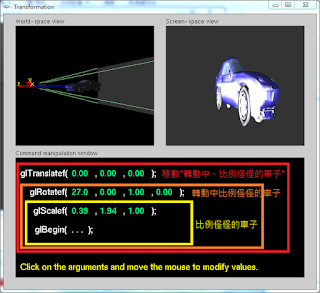
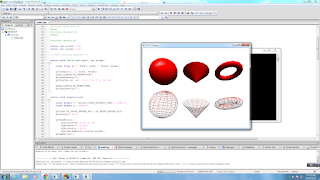

沒有留言:
張貼留言